Finding some old floppy disks I wondered how I could read them. Assuming that I have a floppy reader, how could I then open some of the old file formats? A quick search led me first to the “Mini vMac” site but this option only emulates very old Macs and has the complication that one has to supply the “ROM file” which was a proprietary built-in read-only memory on the Mac mother board.
This other option runs a self-contained Mac OS 8 as a JavaScript emulation but can share files if placed ahead of time in a specific directory. The GitHub site is macintosh.js and presented on this 16min YouTube: https://youtu.be/xoOE4T3F1WI
But then I discovered other options on “infinitemac.org” that offers various macOS versions from Mac “System 1.0” (1984) all the way to “Mac OS 9.2.2” (2001) and all “NextStep” OS versions as well, all running within a modern web browser. In addition, it is also possible to transfer files in and out, even if a bit quirky. The story for this is in this blog titled “”Infinite Mac: Turning To The Dark Side as I found on this other blog by Ben Lovejoy “Mac emulators for System 7 and Mac OS 8 run on M1 Macs in a web browser“. A demonstration is shown in this 8min video: https://youtu.be/bXBsJA8Wbj4
The “infinitemac.org” series will probably be the one that is most useful for me.
There are other Mac emulations but that seem to only serve as demos without possibility to bring data inside. For example: https://jamesfriend.com.au/pce-js/pce-js-apps/ running System 7.0.1 (1991)
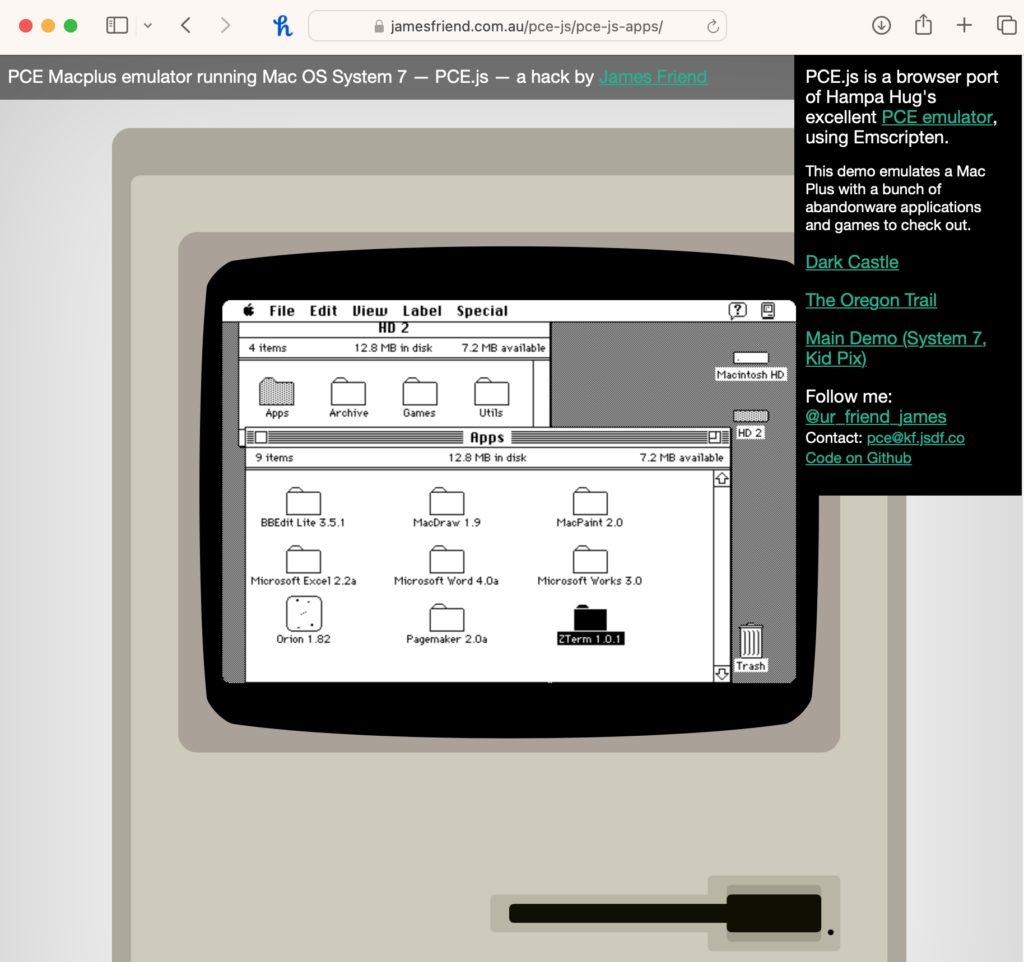
There are in fact a lot more OS besides the Macintosh versions that are available to run in the web, in various forms, and include various Linux, DOS, Microsoft Windows, and other less know OS.
- 20 old operating systems that can be run in the browser has links for MS-DOS 6.22, PC-DOS 5.0, FreeDOS 0.8, Windows 1.01, Windows 2.01, Windows 3.0, Windows 3.1, Windows 95, Windows 98, Windows NT 4.0 Workstation, Windows 2000, Windows XP, OS/2 1.0, OS/2 Warp 3.0, OS/2 Warp 4.0, Linux 2.6, (Mac) System 6.0.8, (Mac) System 7.0.1, Mac OS 8.1, Rhapsody Developer Release 2
- The site https://bellard.org/jslinux/ has the following table:
| CPU | OS | User Interface | VFsync access | Startup Link | TEMU Config | Comment |
|---|---|---|---|---|---|---|
| x86 | Alpine Linux 3.12.0 | Console | Yes | click here | url | |
| x86 | Alpine Linux 3.12.0 | X Window | Yes | click here | url | Right mouse button for the menu. |
| x86 | Windows 2000 | Graphical | No | click here | url | Disclaimer. |
| x86 | FreeDOS | VGA Text | No | click here | url | |
| riscv64 | Buildroot (Linux) | Console | Yes | click here | url | |
| riscv64 | Buildroot (Linux) | X Window | Yes | click here | url | Right mouse button for the menu. |
| riscv64 | Fedora 33 (Linux) | Console | Yes | click here | url | Warning: longer boot time. |
| riscv64 | Fedora 33 (Linux) | X Window | Yes | click here | url | Warning: longer boot time. Right mouse button for the menu. |
More fun to have from this 15min video from 2021: https://youtu.be/2XYTARp4TNg
This goes even further… Quoting from jamesfriend.com.au
The Internet Archive recently added the original Macintosh to the list of classic computers of which they provide emulation, so you can run their archive of software titles in your browser, without installing anything. This is great because it provides the same level of accessibility and convenience to emulation as you’d expect of playing a media file or viewing a document.
When you start up the emulated computer on these pages of the Internet Archive, you’re running the PCE emulator, originally a piece of software intended to run natively on desktop operating systems, which has been adapted and recompiled to run in your web browser. As I did the initial work of porting this emulator to the browser (back in 2013), I thought it would be worthwhile to provide a run-down of the tools and hacks which made this possible.
Note: To run the software click on the green-ish button within the top graphic. Here is the example for the Oregon Trail. This will start a Mac System 7.0.1 emulation where the game can be played within. There does not seem to be a way to upload or download files.
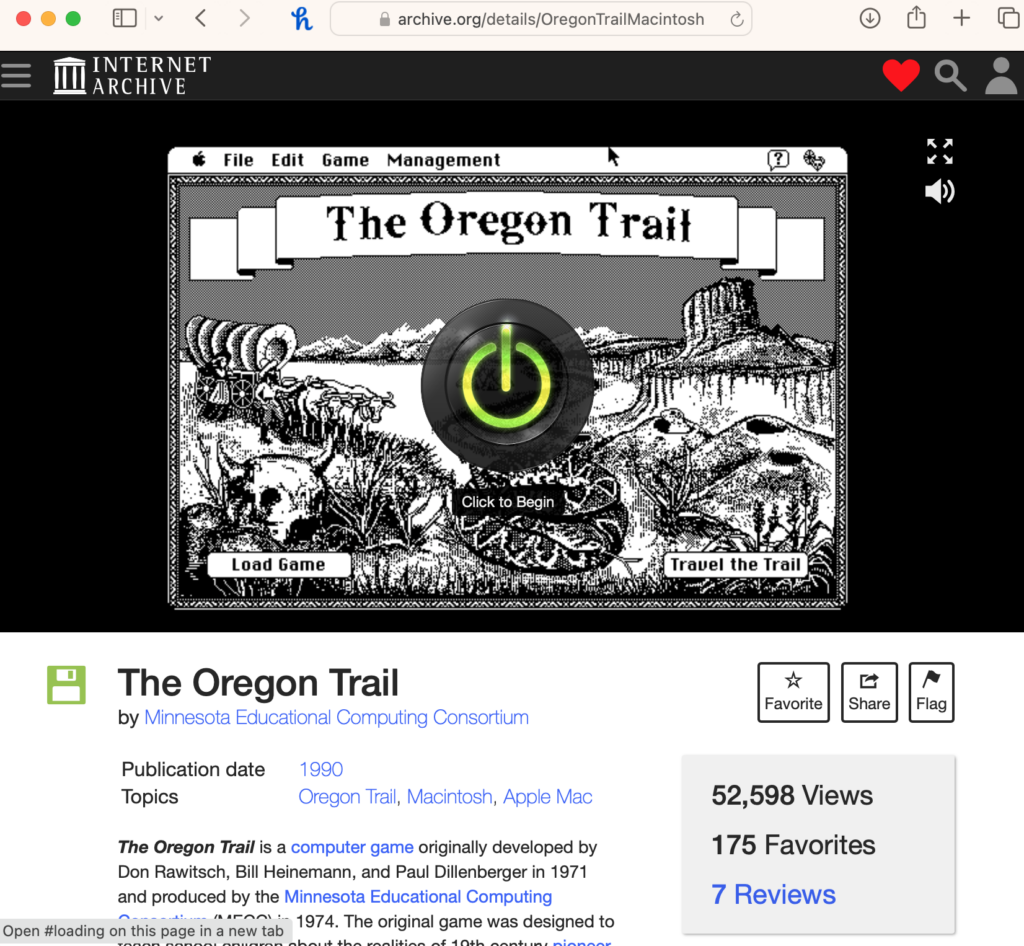
MORE HOW-TO:
- E-Maculation: All About Macintosh Emulation
- Acquiring Software – Quoting from personal.garrettfuller.org/blog/2019/07/22/basilisk-ii-classic-mac-emulator/:
Acquiring Software: Speaking of installing software, you will need to either download software or copy them from your own library. For someone like me, who doesn’t own any classic Macintosh software, there are some websites out there archiving classic Macintosh software. The one I frequent is Macintosh Garden – which has a lot of classic Mac games, utilities and productivity software.