Summary: The complete, merged tutorial is on my tutorial page: Rosetta – Ligand Docking
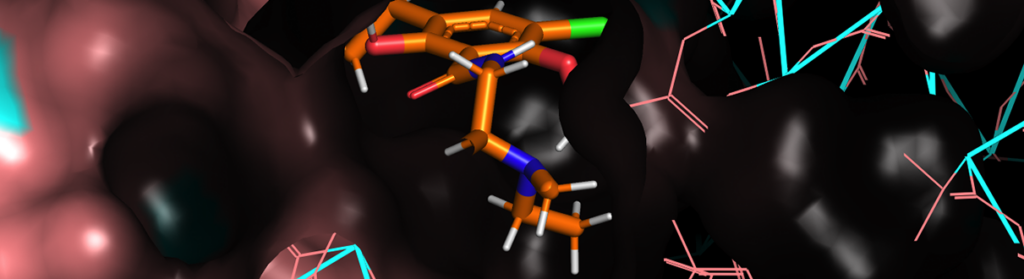
The Rosetta software suite includes algorithms for computational modeling and analysis of protein structures.
I recently wrote a Blog elsewhere titled Rosetta Ligand Docking – Help with Docker as a first approach to helping a student run the published tutorial. The text of the original tutorial (Ligand Docking with a G-Protein Coupled Receptor) was last revised briefly 7 years ago and assumes that the user is in front of an actual GUI-based Linux computer. The original text had a few more issues, that I reported on GitHub issue-31.
The main reason I got interested in this was to help a student run the original tutorial and find ways to make everything work if not in front of a GUI-based Linux. Using Docker it is possible to go over all of the tutorial (except visualizing 3D structures) but since there are Macintosh binaries (both Intel and Silicon M) I found it useful to combine both. The idea is that the Docker version can help with all ancillary preparations, and Mac binaries would then compute predictions faster, at least for a larger project. The container is rosettacommons/rosetta.
I then decided that it may be a better experience to use the complete text of the original and integrate all the help that makes the bulk of the Blog into a single tutorial. To provide clarity, I then used a method I had used before to color-code the commands for either Mac terminal or Docker container terminal.
The complete, merged tutorial is on my tutorial page: Rosetta – Ligand Docking
The tutorial is available in HTML (for colored code) as well as PDF and Docx for easier printing, but these 2 formats do not have the color-coded background for code.